![]()
Top Two ways to delete telegram account permanently
There are two available ways to delete telegram account permanently. With the purpose of deleting your telegram account, you can do it by going to Telegram Deactivation/Deleting Page or you can do it by going to the settings part of your Telegram App.
- Deleting/Omitting Telegram Account Permanently by visiting Telegram Deactivation Page
- Deleting/Omitting Telegram Account in a Period of Time from Settings of Telegram App
Delete Telegram Account Permanently by Going to Telegram Deactivation Page
In Telegram Application there is not available the “Delete/Deactivate Account” like WhatsApp, Viber or other private messaging apps. Follow the steps bellow you can delete your telegram account. Steps are as follows:
1. Visit this URL/Address https://my.telegram.org/ ; This is the Telegram Deactivation Page. Enter the number of your phone with international format/country code and click on Next button.
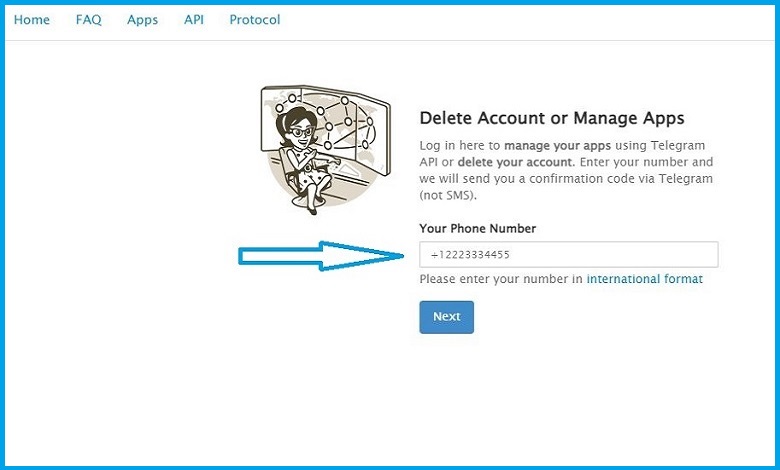
2. At this step a confirmation code is being sent to your mobile number, enter that code and click on sign in button.
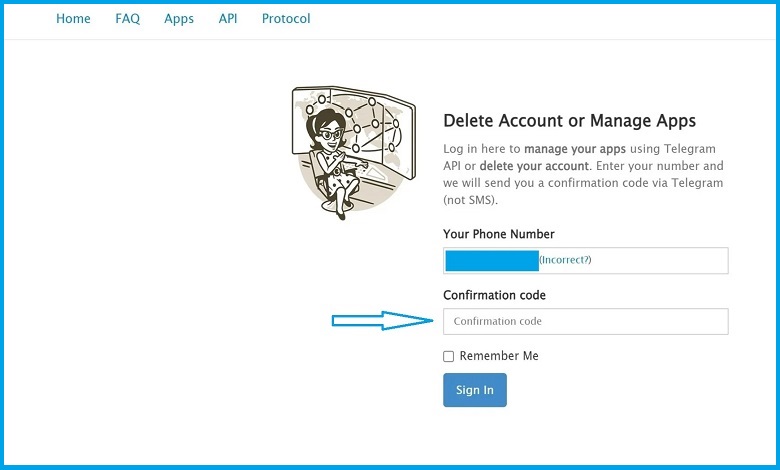
3. After the above step, click on Delete Account link from the list.
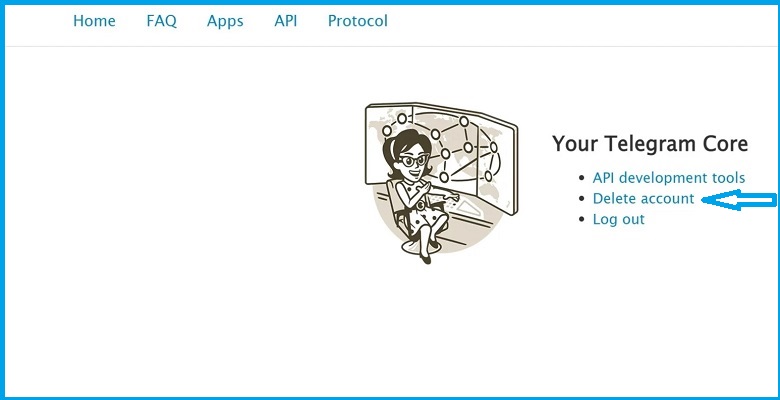
4. In this step, before pushing on Delete My Account button, write a reason for leaving in text area, or leave it empty and after that click on the button.
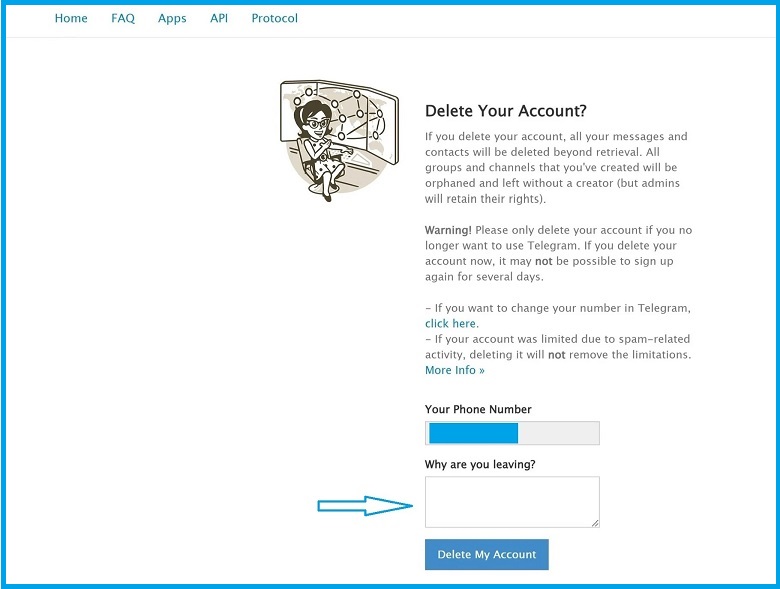
5. At this step, a pop up window will be opened and say Are You Sure? If you want to delete your telegram account click on the red Yes, delete my account button, otherwise click on the green button to not delete.
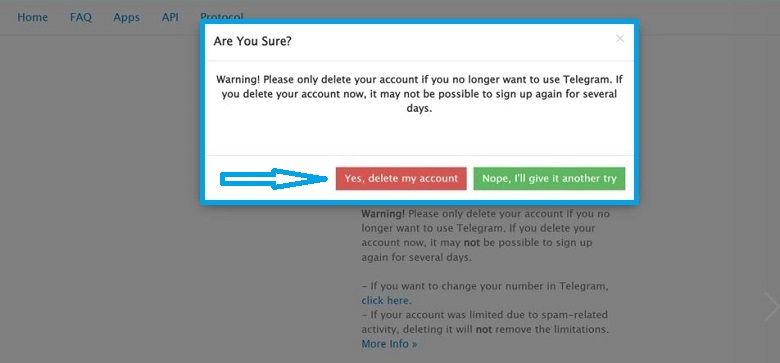
6. At the end you will see a green box message and saying that Your account was successfully deleted from our system. Come back soon.
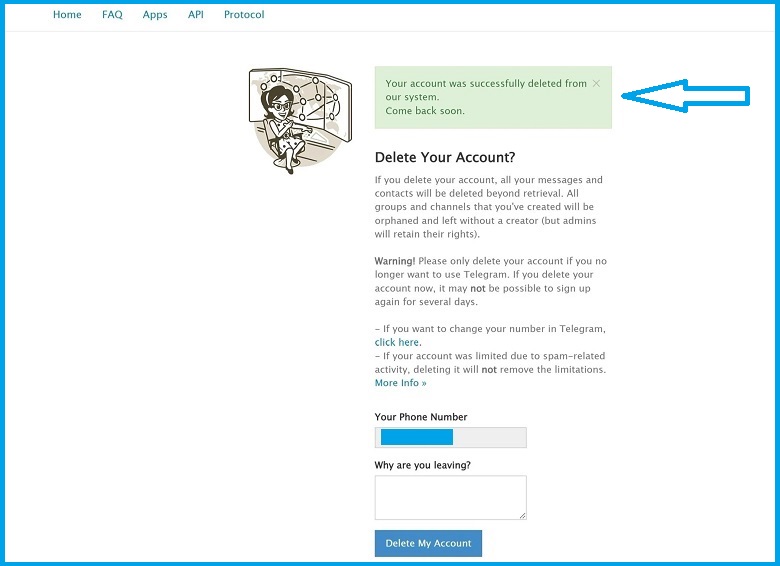
Deleting/Omitting Telegram Account in a Period of Time from Settings of Telegram App
Proceed bellow steps for deactivating/deleting telegram account in a period of time from settings of telegram app:
- Go to the Settings part of your telegram account
- Click on Privacy and Security
- After that click on Delete my account if I’m Away For (1 month, 3 months, 6 months or 1 year)
- At the end after reaching the specified period of time that you have selected (1 month or so) your telegram account will be deleted.
If you would like to deactivate/delete your telegram account immediately then follow the first way of it.
Did you find this article useful? Then, visit our top 4 other articles:
It my be efficient for you.
2 ways to avoid time wasting online and make it efficient
3 ways to find IMEI number of a phone
Make a USB flash drive bootable for Windows
The best ways to compress and optimize image online (1)
Visit our . . . Blog Page . . . for more articles.

