![]()
Top 3 ways to find IMEI number of a phone
IMEI number is a 15-digit unique number that each phone has it. IMEI number is generated by phone manufacturers in order to track and find the phone/smartphone in case of stealing and forgetting. IMEI is the shorten form of International Mobile Equipment Identity. There are 3 ways to find IMEI number of a phone:
- Finding IMEI number by dialing a code
- Finding IMEI number through Settings
- Finding IMEI number by viewing at the back side of a phone
Find IMEI number by dialing a code
Follow bellow steps in order to find IMEI by dialing a code:
1. Go to the phone app on your smartphone and open it.
2. Press the keypad or dial the *#06# code in your phone.
3. A screen message or a box will be appeared that shows the IMEI unique number of your phone
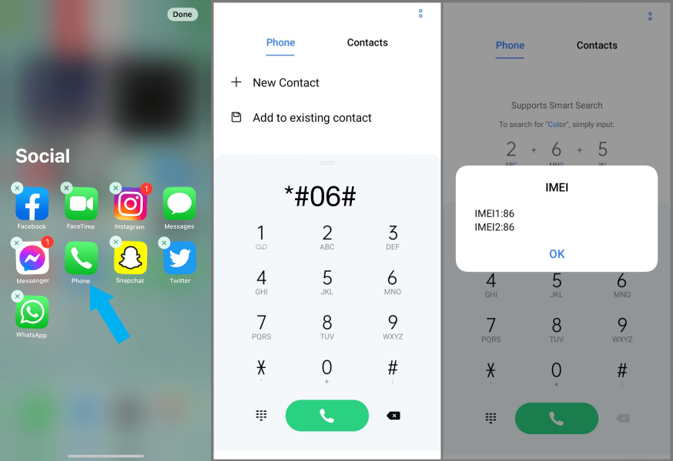
Find IMEI number through Settings
In order to find IMEI number through settings of your phone, there are different ways for iOS and Android devices. We are telling you both ways in this article:
1. Go the settings part of your android device open it
2. Select the About Phone tab, open it
3. There will be a unique number at the device details part, that is the IMEI number of your android device
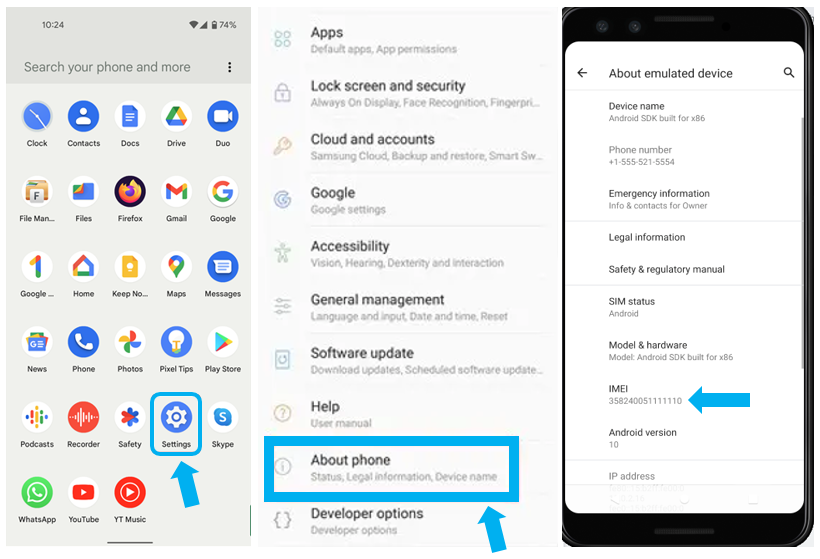
1. Go to the settings part of your iOS device open it
2. Select the General tab, open it
3. After select About
4. At the lower part there is unique number, that is IMEI number of your phone

Find IMEI number by viewing at the back side of a phone
In order to see the IMEI number of your phone physically you can see it at the back side of your phone, there is a paper sticker on it, the unique IMEI number of your phone is written there. In some phones when you open the battery of your phone, if it can be opened; below that the IMEI number is written there on a paper sticker. On the time of buying a new phone/smartphone in most cases the IMEI number is printed on the box of device as well.
If you find this article useful, you can visit our top 4 other articles:
The Top 5 private messaging applications or apps in 2023
(1) The Most Important Contrast between WhatsApp and WhatsApp Business
The number 1 way to block unwanted phone calls from annoying people
The best way to manage many tabs in the browser with TooManyTabs browser extension (2 extensions)
Visit our . . . Blog Page . . . for more articles.

