![]()
Contrast between WhatsApp and WhatsApp Business
WhatsApp and WhatsApp Business currently both of them owned by Meta/Facebook. The major and main contrast between WhatsApp and WhatsApp Business is that WhatsApp is used for personal messaging and communication by users; on the other hand, WhatsApp Business is used for small and medium size business communications by users. WhatsApp Business has some additional features such as business profile name, business categories and a number of other marketing tools for small and medium size business owners. Small and medium size business owners can take advantage from the features of WhatsApp Business for their business. In the table below here is a list of differences between WhatsApp and WhatsApp Business you can stare at:
| Features | WhatsApp Business | |
| Cost | Free | Free |
| Usage | Use for Personal Communication | Use for Small and Medium Size Business |
| Operating System (OSs) | Works in Android, iOS and Web | Works in Android, iOS and Web |
| Communication | One to One | One to Many, small size Marketing |
| Tools | Not have any business tools | Business Profile, Business Categories, Product Catalog, Messages’ Automation, Broadcast and Sharing of Messages collectively, Group Chats and … |
| Users’ Total | 2 Users 1 phone and 1 Desktop | 2 Users 1 phone and 1 Desktop |
| Logo | Different | Different |
| Design & Interface | Almost same | Almost same |
WhatsApp Personal Messenger:
WhatsApp Personal Messenger application is for personal messaging and communication. It works in web, android and iOS. With WhatsApp private messaging app, you can establish personal communication with those people that their phone numbers are in your contacts. WhatsApp messenger has the ability of sending text messages, images, audio calling, video calls and creating groups in it. WhatsApp messenger’s cost is free and it is free to download it from app store or play store too.
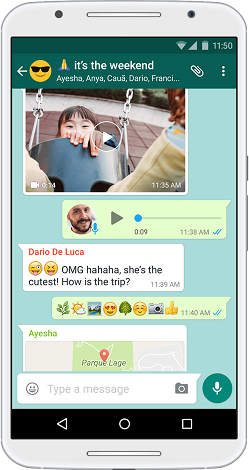
WhatsApp Business:
WhatsApp Business is a little bit different than WhatsApp messenger, it is developed and built for small, micro and medium size businesses. WhatsApp Business has a number of features and marketing tools that can help small and micro business owners.
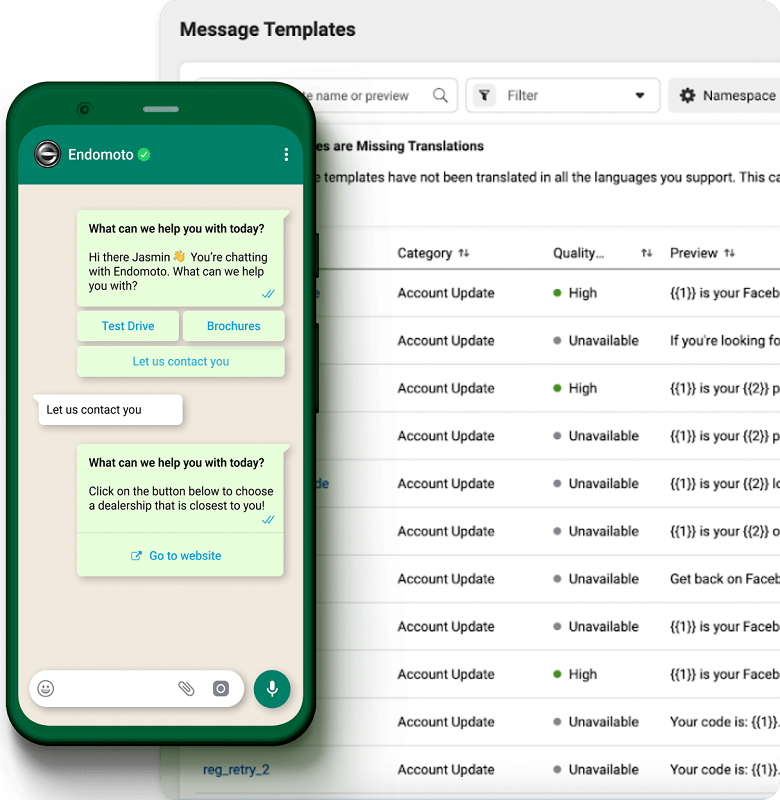
Here is a list of WhatsApp Business Features:
- WhatsApp Business Logo
- Business Profile
- Business Categories
- Business Account Screen Tip or Notification
- Products Catalog
- Messages Automation
- WhatsApp Labels
- Messages Statistics
- Short Links Sharing
WhatsApp Business Logo
WhatsApp Business logo is different than WhatsApp messenger, it has a B alphabet in it, it may be the sign of Business.
Business Profile
When you make a WhatsApp Business account; its business profile needs to cover photo, business name, business category, business description, business address, business hours, email and website link.
Business Categories
At the time of making WhatsApp Business (WA Business) account you need to choose a category for your business from suggested business categories.
Business Account Screen Tip or Notification
In the time of communication when you send a message or receive a message from business account; it shows that it is a WhatsApp Business account.
Product Catalog
WhatsApp Business product catalog feature can provide images, descriptions, price and details for your products of your business.
Messages Automation
WhatsApp Business messages automation feature is efficient for time saving, it has automated greeting messages, away messages and quick replies.
WhatsApp Labels
WhatsApp Business labels lists customers, orders and other details in colorful way.
Messages Statistics
WhatsApp Business statistics feature shows the number of sent, received, read and delivered messages.
Short Links Sharing
WhatsApp Business short links feature allow the users of WhatsApp Business to share short links in chats, conversations and communications. You can share short links in your social media accounts and the contacts that are listed in your smartphone.
If you find this article useful, then you can visit our other articles as well.
It may be efficient for you.
The Top 5 private messaging applications or apps in 2023
Top 3 ways to find IMEI number of a phone
Top Two (2) ways to find serial number of a laptop and desktop
Visit our . . . Blog Page . . . for more articles.

