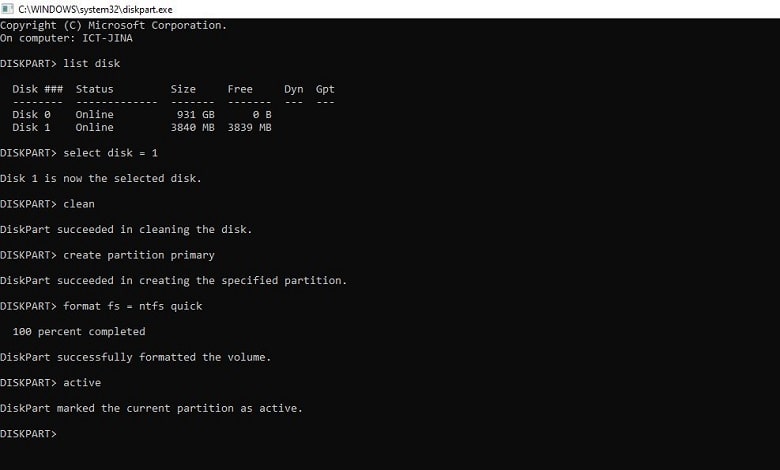![]()
The top way (1) to make a USB flash drive bootable for windows
In order to install windows 11/10/8/7 from a USB flash drive, you have to make it bootable for windows. There are many ways to make a USB flash drive bootable for windows, but one of them is the usage of diskpart and its commands. To begin and make a USB flash drive bootable for windows 11/10/8/7 follow below steps.
Make a USB flash drive bootable for Windows 11/10/8/7
The process of making a USB flash drive bootable for windows is as follow:
1. Firstly open the Run App from the start menu of your computer or PC, write diskpart in the blank space or in the textbox.

2. After writing diskpart in the run, cmd or command line interface for diskpart commands will be opened for you. Write list disk command, the list of the disks will be available for you. Like in the bellow picture.

3. Select the USB flash drive with the select disk = n (1,2,3 . . .) command like in the bellow image.
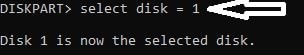
4. Clean the USB flash drive by writing the clean command like the picture bellow.
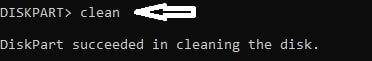
5. After cleaning the disk or USB flash drive, create a specific partition for the disk by writing create partition primary command like in the bellow image.
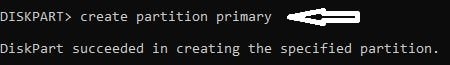
6. Format the disk or USB flash drive with the format fs = ntfs quick command. Like in the picture bellow.
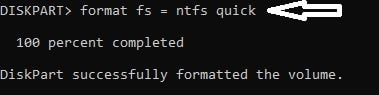
7. At the end, after formatting the disk or USB flash drive, write the active command. The USB flash drive or disk will be bootable. It will be possible to install windows directly from that USB flash drive.

If you want to see making bootable a USB flash drive for windows, you can watch it in our YouTube Channel (EPIC ICT):
Was this article useful? If so you can visit our other top 3 articles:
The best ways to compress and optimize image online (1)
The Best Way to Watch YouTube videos as a movie theater (1)
The Top (1) way to make and print web pages print-friendly
Visit ours . . . Blog Page . . . for more articles.