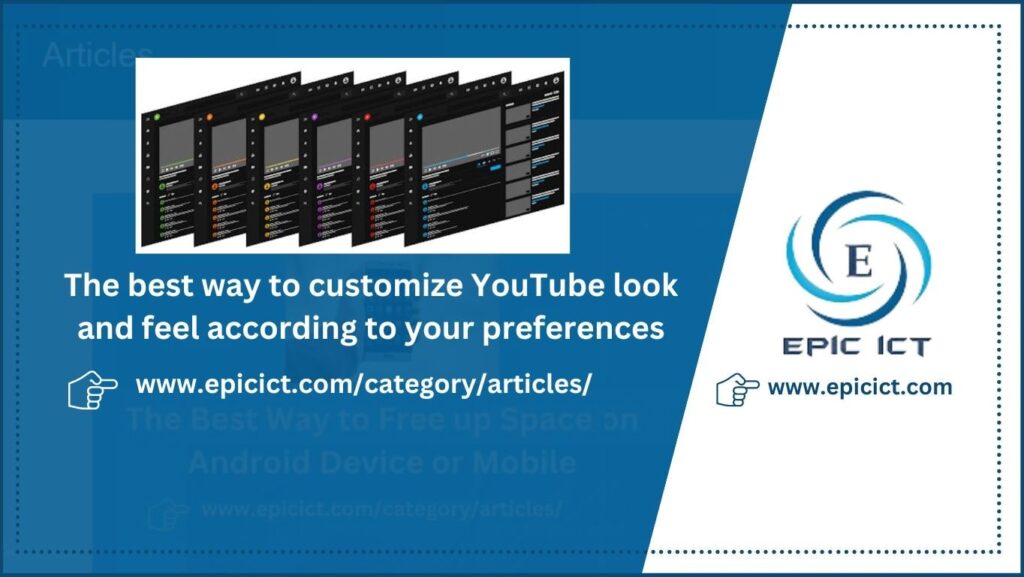![]()
The best way to customize YouTube look and feel according to your preferences
YouTube is one of the most popular or maybe is the number one video-watching and video-sharing website or platform in the world. Every day and Every Month, there are hundreds of millions of unique users who watch online videos on YouTube.
One restriction that YouTube has is this that it normally does not permit users to customize YouTube look and feel, skins and functionality. But the real power of a website or platform such as YouTube can only be experienced when you are able to entirely customize YouTube look and feel according to your needs and preferences.
There is a really useful browser extension by the name of Enhancer for YouTube, which is available free to download for Google Chrome, Mozilla Firefox and Microsoft Edge browsers.
As they explained in their overview section of the extension, Enhancer for YouTube has 1 million + active users and 13K+ reviews.
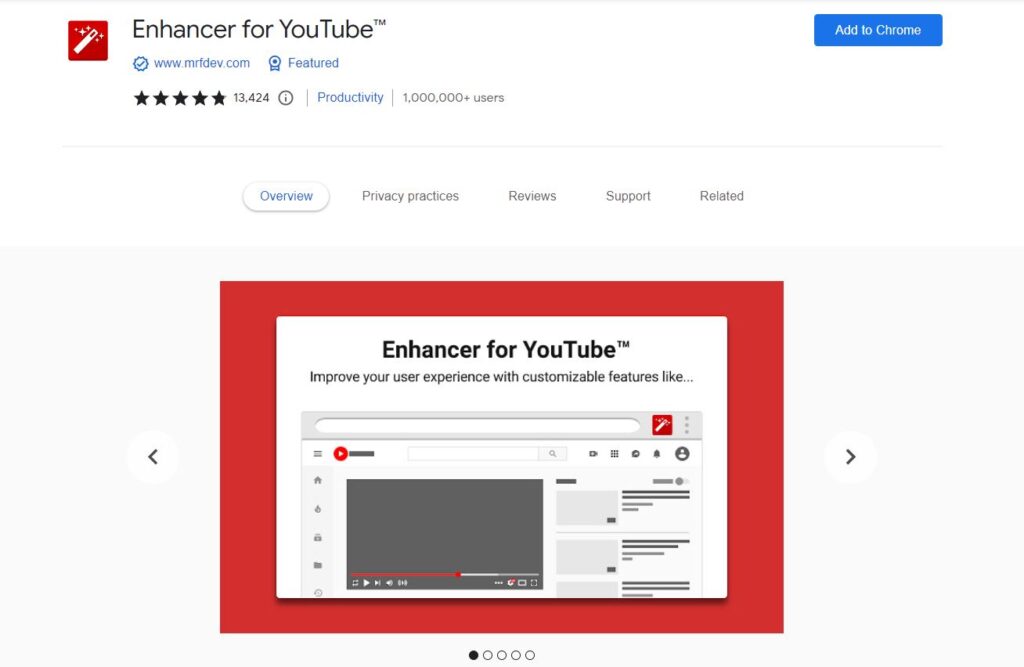
Once you have installed Enhancer for YouTube browser extension in your desired browser, you can add its icon at the right side of the address bar of your browser. You can customize YouTube with all the features that Enhancer for YouTube contains in it.
Enhancer for YouTube extension features:
Enhancer for YouTube allows you to improve your user experience and to customize YouTube with a list of customizable features.
Ads Management:
Enhance for YouTube browser extension allows you to manage the ads in YouTube videos, if you do not want to watch the ads, you can manage them with this extension.
Custom YouTube Background:
You can choose custom YouTube background with the Dark Themes feature of Enhancer for YouTube. Choosing custom YouTube background can lower your eye strain and you can customize YouTube skin as you like.
Mini Player and Pop-up player:
This feature of Enhancer for YouTube extension allows you to keep videos visible for you at all times whatever task you are doing.
Mouse and Keyboard Shortcuts:
This feature of Enhancer for YouTube extension allows you to change playback speed, the playback quality and more.
Did you find this article useful? If so, you can visit a number of our other useful articles as well, it may be efficient for you too.
The Best Way to Free up Space on Android Device or Mobile
The best ways to compress and optimize image online (1)
Top Two (2) ways to delete telegram account permanently
Visit our Blog Page for more articles like this.