![]()
Manage many tabs in the browser with TooManyTabs browser extension
Did you open many tabs on the same time in any browser and wished you manage all the tabs in a better and great way?
Have ever felt a need for better management of tabs in a browser?
There is a browser extension by the name of TooManyTabs that works on Mozilla Firefox and Google Chrome. TooManyTabs lets you manage and sort all opened tabs in an efficient and effective way.
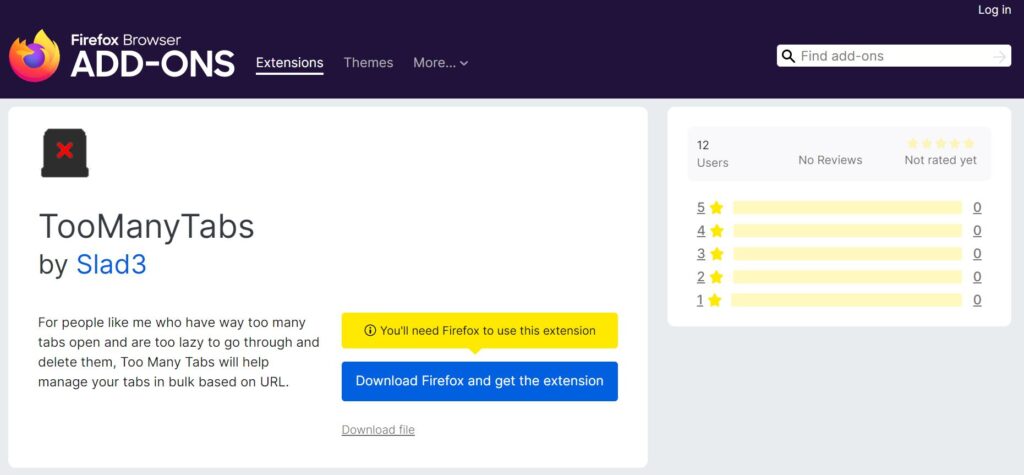
Once it is installed, a new button will be added to the URL/address bar of your browser by TooManyTabs browser extension. You can click on this button to manage, view, navigate and sort all the opened tabs anytime and on your favor.
TooManyTabs browser extension allows you to search a specific tab with Find option if you wish to.
TooManyTabs also lets you view and reopen the recently closed tabs, if you closed them accidentally or they have been closed by computer shut down. TooManyTabs browser extension can restore the closed tabs after clearing the browser history.
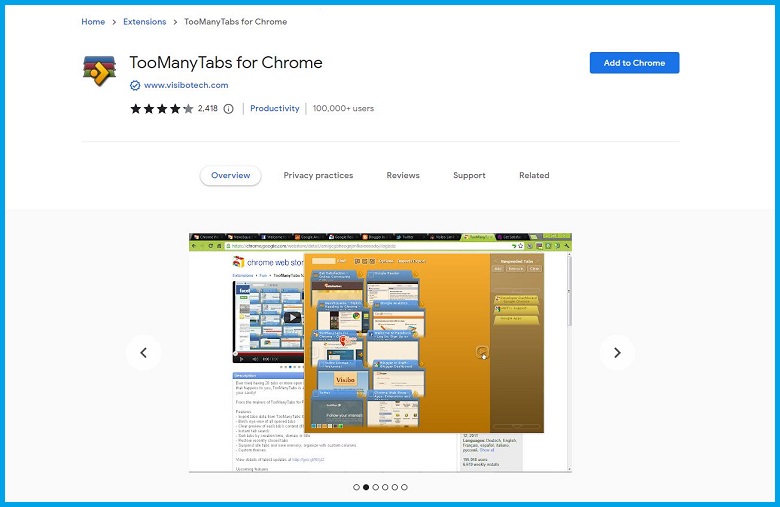
TooManyTabs browser extension works both on Google Chrome and Mozilla Firefox browsers. But for Mozilla Firefox browser there is an alternate of TooManyTabs by the name of FoxTab. FoxTab extension is nicer than TooManyTabs browser extension but the functionality of both of them are the same.
Did you find this article efficient? If so, you can visit our other useful articles as well.
It might be useful for you:
The number 1 way to block unwanted phone calls from annoying people
The top 2 ways to search by image in google search engine
The best ways to compress and optimize image online (1)
Top Two (2) ways to delete telegram account permanently
Visit our . . . Blog Page . . . for more articles.
