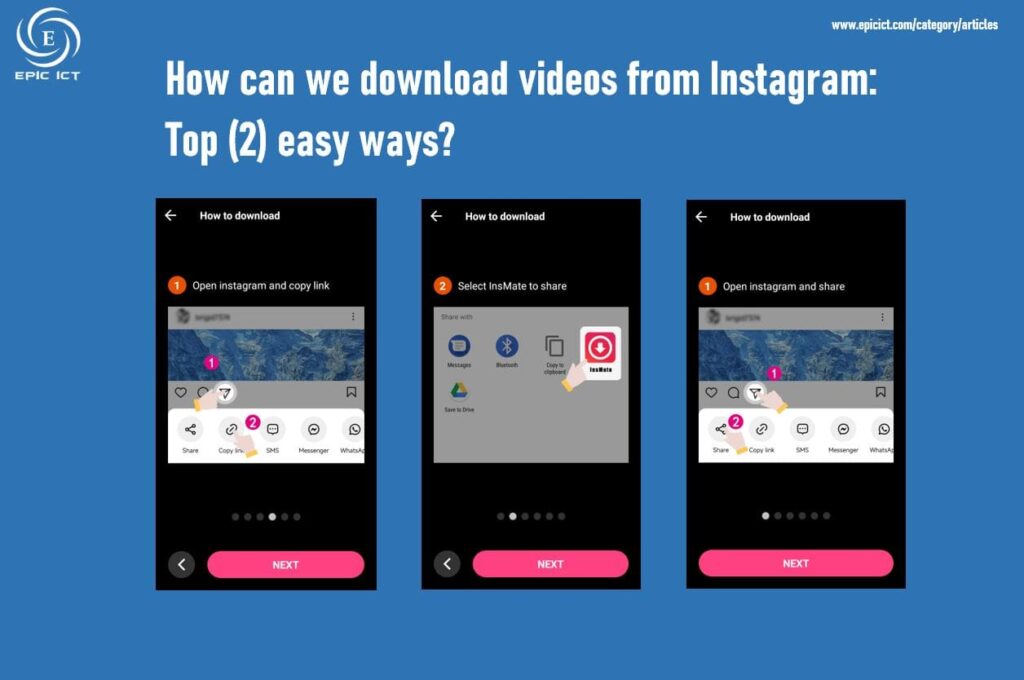![]()
How can we download videos from Instagram: Top (2) easy ways
How can we download videos from Instagram? Have you ever faced any problems on the time of downloading videos or reels and pictures from Instagram? Have you ever thought about how can we download videos from Instagram? In order to know how can we download videos from Instagram, read this article till the end, we will explain you in two simple and easy ways with just one application.
There are many applications or apps for android and iOS that offers the service of downloading videos or reels and pictures from Instagram. But a large number of those apps or applications doesn’t allow you to download Instagram reels or videos greater than 20 seconds. They may allow you to download pictures or images from Instagram.
There are two ways that we can download videos from Instagram with InsMate app or application. you will know how we can download videos from Instagram?
- The first way to download videos and pictures from Instagram
- The second way to download videos and pictures from Instagram
The first way to download videos and pictures from Instagram:
1. Firstly download InsMate app from Google Play, open Instagram and click the share link or button. As it shown in the picture below.
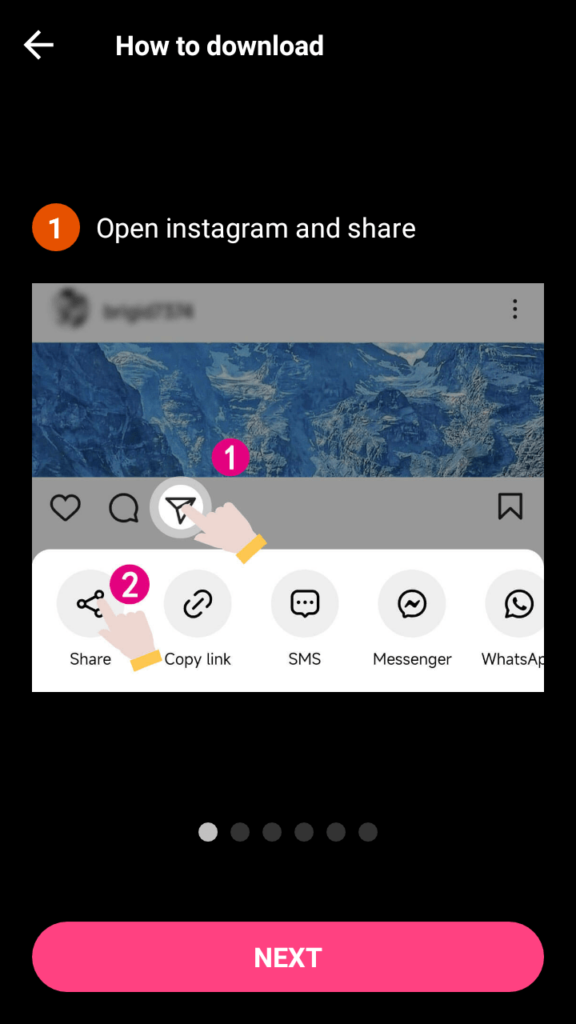
2. After that select InsMate app to share, your Instagram reel, video or picture will be downloaded. As it shown in the picture below.
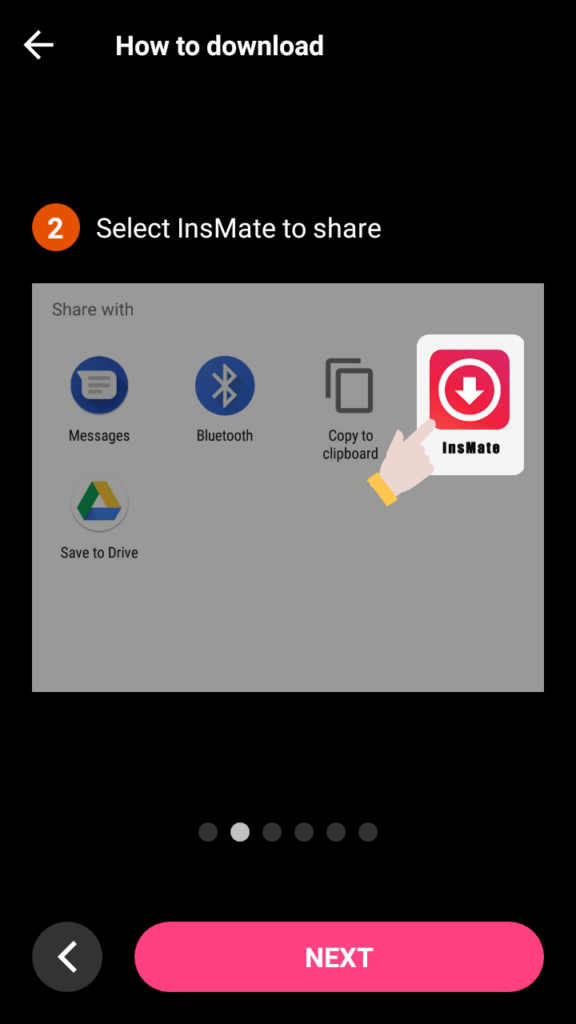
The second way to download videos and pictures from Instagram:
The second way to download videos, reels or images from Instagram with InsMate app is to select or click the send icon after that click or select the copy link icon, your image, video or Instagram reel will be downloaded. As it shown in the picture below.
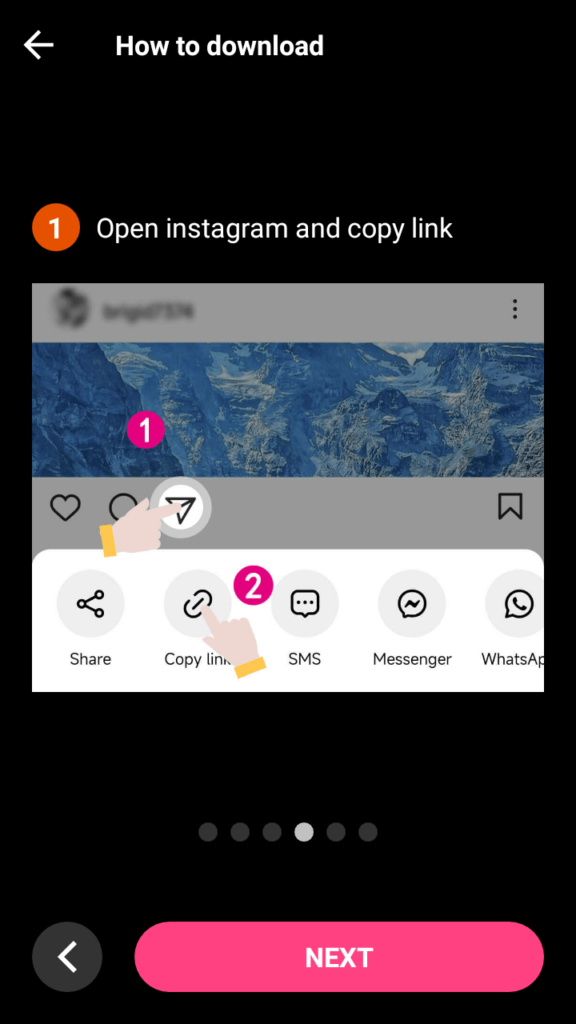
Did you find this article useful? If so, then you can visit a number of our other useful articles too. It might be efficient for you as well.
Visit our Blog Page for more articles like this.