![]()
Take and make funny photos in your computer
There are many funny photo editors and apps for android and iOS. Have you ever thought you would have an online website that made it possible to take and make funny photos in your computer. Do not think much we are introducing such a website in this article.
Webcam Toy: Take and make funny photos in your computer
Webcam Toy >> https://webcamtoy.com/ is a free website that gives you the opportunity to take high quality photos online or take selfies with over 80 fun effects. As per their official website.
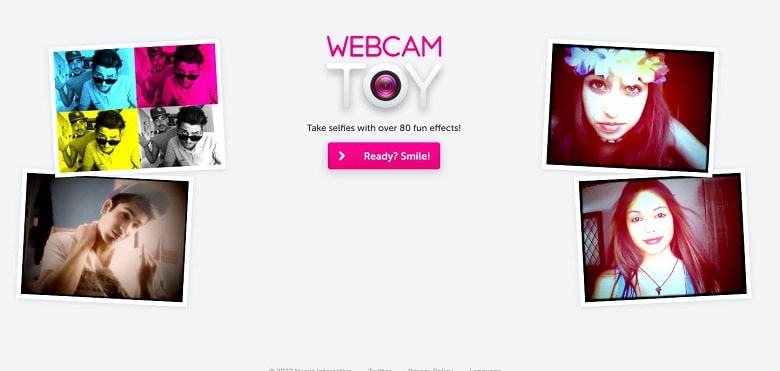
To begin using this website, open a browser in your computer or PC, go to this web address or URL www.webcamtoy.com and click on the Ready? Smile! button. Webcam Toy website will ask for the permission of accessing the webcam on your computer or PC. Click on Use my camera! Button to proceed.
Select from any of the over 80 fun effects available on this website. Then click on the Camera! Button. The website will perform a countdown from 3 to 1 for taking the fun photo. Click on an image from your webcam and then your selected effect will be added to it automatically.
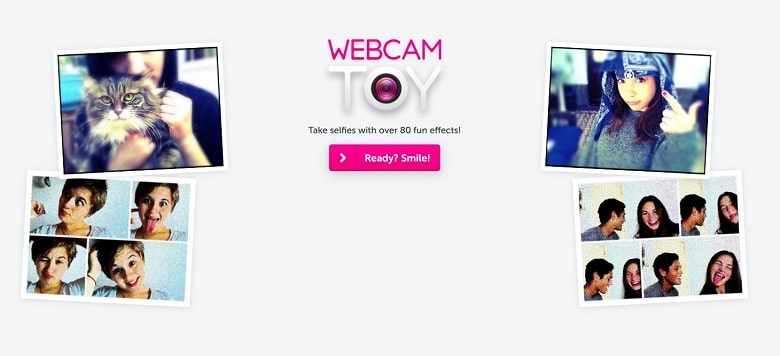
At the end you have the choice of saving the photo on your computer or PC, or you can share it with your friends in Facebook or Twitter.
Did you find this article useful? If so, you can see our other articles as well:
The best way (1) to unsend an email from Gmail Account
The most important way (1) to convert file formats online easily
The number (1) way to download YouTube videos
The top (1) way to take and make funny photos in your computer
Visit our . . . Blog Page . . . for more articles.

