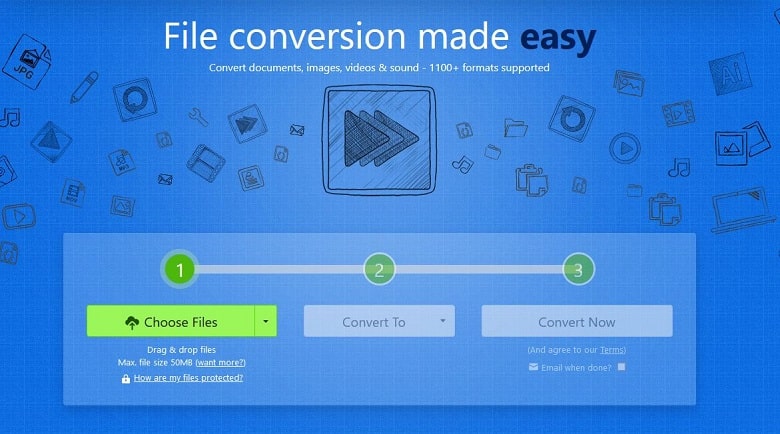![]()
Convert file formats online easily
There are many software and programs that is made by companies and hardware companies with different file formats. They need to open on that specific file formats otherwise they won’t work. When it comes to not working a file format of a software, the people who suffers are end users or simply users. In these kinds of situations file formats conversion is needed. The most common file formats conversion, users require is the conversion of images, videos, documents, files and eBooks. There is available offline software with setups that can convert file formats from one format to another. Have ever thought about converting file formats online?
On the time of converting file formats online there is no need for the downloading of software and its setup. You can convert file formats online easily.
Zamzar Website
There is a website by the name of Zamzar >> www.zamzar.com. It can convert images, videos, files and documents just in a short period of time. No downloading no file installation is needed.
Open a browser in your PC or computer, go to >> www.zamzar.com, in the step 1 choose the file you want to convert. You can upload the file from your PC or computer, or you can click on the navigation or drop-down button. There is a list of ways you can choose your file from, if it is stored or located on those locations.

Once you chose the file from a location, in step 2 you need to choose the format into which you wish to convert the file. In this example we want to change an image, it is in jpg format. We will convert it into gif format.
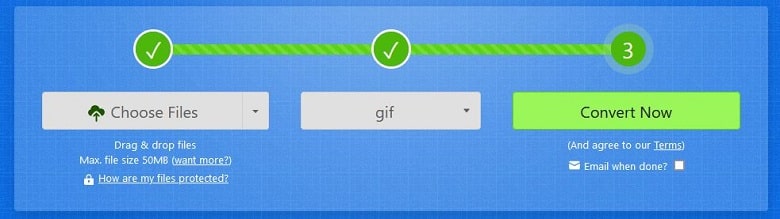
At the end or in step 3 click on the covert button, the file, image or document will be converted just in a few seconds.

You can directly download it by clicking the convert button. Or you can check the Email when done? Checkbox, it wants your email, write your email, after the conversion of the file it will automatically being sent to your email.
If you have not chosen, the email checkbox after the conversion of the file you can download the converted file from Zamzar website.
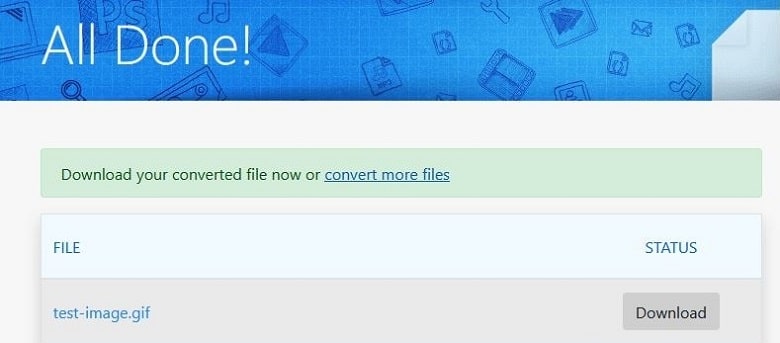
Was this article useful?
The best way (1) to unsend an email from Gmail Account
The top (1) way to delete files from your computer, phone or tablet permanently
Visit our . . . Blog Page . . . for more articles.