![]()
The number 1 way to download YouTube videos
Billions of videos viewed by people on YouTube every day. Anyone with internet enabled device simply is able to share videos on YouTube. One restriction that is worth remembering is this that they do not allow you to download videos directly from YouTube. Is it strange for you? But there are available ways to download YouTube videos.
There are a number of video downloading websites that you can use them for the download of YouTube videos.
We chose three (3) websites that you can download YouTube videos with them:
- ssyoutube.com
- ytb.rip
- keepvid.com
ssyoutube.com
When you are on YouTube firstly just copy the link or URL of the streaming video that you wish to download. Then go to the ssyoutube.com website, paste the link or URL of the streaming video in the textbox or download field of ssyoutube.com. At the end after pasting the link or URL of the streaming video you will be able to download your desired video in a listed format.
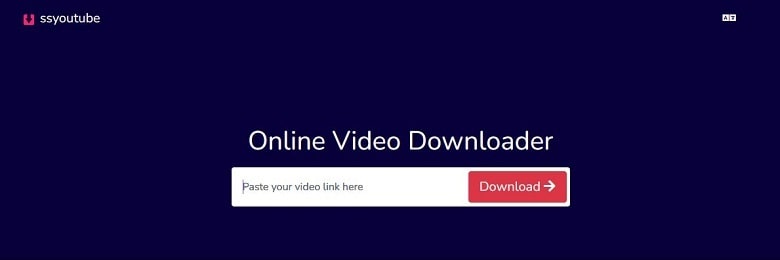
ytb.rip
This website ytb.rip is quite similar to ssyoutube.com. Go to ytb.rip copy and paste the link or URL of the streaming video in textbox or space for writing the link or URL. Then click on the start button. A list of formats will come and you can download your desired video from YouTube.
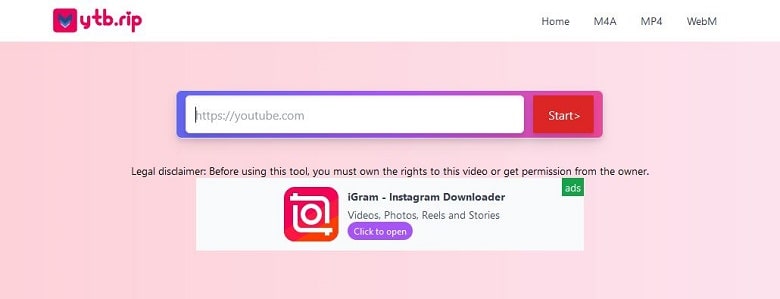
Keepvid.com
keepvid.com website is a little bit different than the above mentioned websites. Start your browser and go to the keepvid.com. There are several options and formats that you can download your desired video with. Click on one option and in the space provided write the URL or web address of any video that you wish to download. This website will retrieve the videos and will have the option to download in any format like (.flv, .wav, .mp3, .mp4). At first select the format and click on the download button to start your download.
In this website there are many more features like editing of videos, compressing of videos, recording of videos and converting of videos as well.
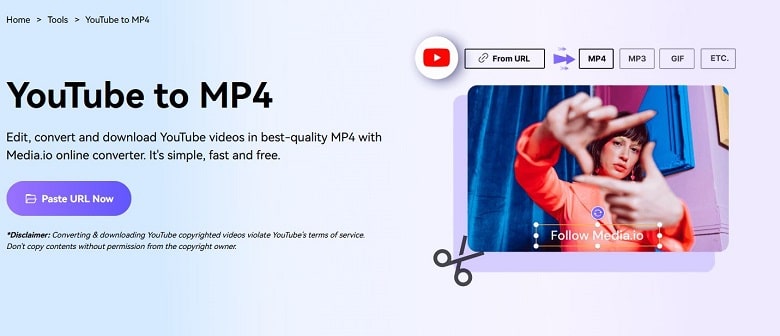
Was this article useful? If so, you can visit our other articles, it may be efficient for you too:
The best way (1) to unsend an email from Gmail Account
The most important way (1) to convert file formats online easily
The finest way to block inappropriate websites from your kids
The top (1) way to delete files from your computer, phone or tablet permanently
The top (1) way to take and make funny photos in your computer
Visit our . . . Blog Page . . . for more articles.

